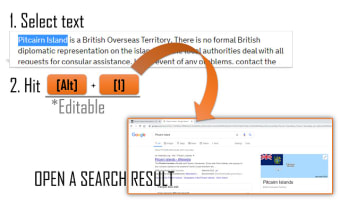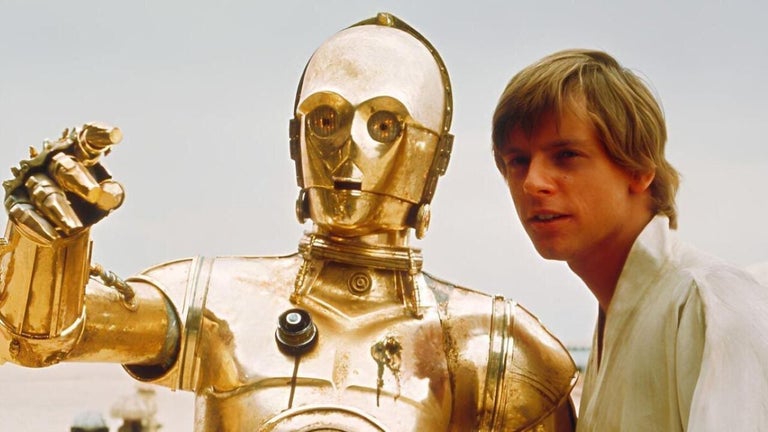Google Chrome Extension - Add a Shortcut Key to Quickly Open a New Tab
This is a software app for Google Chrome. You can open the Google Chrome settings page, tap the "Extensions" button, and click the "Developer Mode" option to enable or disable this extension.
This extension adds a series of shortcut keys on the keyboard for you to quickly open a new tab for the selected text.
To use this extension, go to your settings, click on the "Extensions" tab, tap the "Keyboard Shortcuts" option and choose the "Add a shortcut" button to set a new shortcut key. In the settings page, you need to enable this extension.
If you select the "Enable/Disable" option, you can enable or disable the shortcut key. If you choose the "Input Chrome" option, you need to press the "Start" key to start the new tab for selected text.